IT @ UIC Community has adopted Microsoft Teams
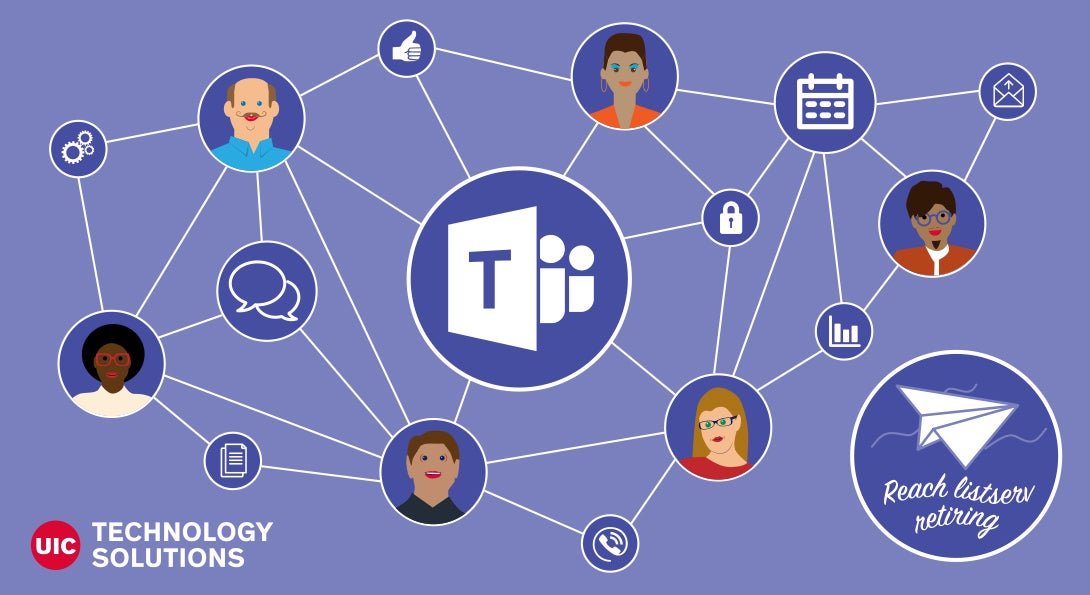
Introduction
In an effort to better support communication and collaboration for the IT @ UIC Community in today’s modern working environment, Technology Solutions has transitioned away from the REACH email listserv to instead leverage Microsoft Teams as the central channel for the community to share and discuss IT news, updates and information.
Part of Microsoft 365, Teams is an app that helps users stay organized, have conversations, share files, collaborate, and meet virtually - all in one place. Teams integrates with many other tools, including Outlook, SharePoint, and Box, and is available to all UIC students, faculty and staff and is free to download.
Quote
As part of a new communications strategy, Technology Solutions has adopted the use of Microsoft Teams to enhance the IT @ UIC Community’s collaborative goals, where members can ask questions, get updates, foster discussion, network, and connect faster and easier!
The IT @ UIC Community Team
The IT @ UIC Community team in Microsoft Teams was created in 2020 for members of the UIC IT Community to network, ask questions to other IT team members and units; foster meaningful discussion on IT topics; share ideas; and request peer-to-peer support; as well as to share IT news, important announcements, updates or outages. It serves as a hub to build a more collaborative IT Community at UIC.
REACH Listserv Retiring
To simplify and consolidate the methods for communication and collaboration for the IT Community, the REACH email listserv was retired on April 4, 2022 after serving the IT Community’s communication needs since 1997.
It is important to note that units still have a dedicated and assigned departmental member willing to advise colleagues on IT matters (aka: REACH contact) – this change only applies to the communication medium.
Frequently Asked Questions
Who should join the IT @ UIC Community Team?
All current REACH members will be automatically added to the team. The team is also open for any interested member of the broader UIC Community to join. Current members of the team should review the IT @ UIC Community Team Getting Started Guide. The guidelines describe in detail how to join the IT @ UIC Community Teams and how it is used to network, collaborate and foster discussion.
What is the REACH and the REACH listserv?
Resident Experts Are Convenient Help (REACH) is a group of staff from departments across UIC who are willing to keep informed of and advise colleagues on IT matters. REACH representatives may or may not be individuals with an IT background, and at times can be an administrator, financial, or other non-IT personnel assigned to serve as an IT liaison for your unit.
The REACH listserv was created in 1997 and consists of subscribed REACH members. For many years, this listserv has been used as a communications channel to contact REACH members and notify them of important IT announcements, service outages, news or other IT information. It is also used by REACH members to ask general IT questions or get peer-to-peer support from other REACH members.
It is important to note that REACH contacts will continue to exist to provide units a dedicated and assigned departmental member willing to advise colleagues on IT matters. However, the REACH moniker will likely change in the future to something more broadly understood by the UIC community.
Why is the REACH listserv being retired ?
Technology Solutions wanted to ensure communication and collaboration efforts are successful and beneficial; that the right information reaches the right audience at the right time; and that information can be easily searched, found, and shared. The hybrid and agile nature of the IT community supports shifting to a more collaborative and timely communication medium than email.
Will our unit still have a REACH contact?
Yes, units still have a dedicated and assigned departmental member willing to advise colleagues on IT matters (aka: REACH contact). However, the REACH moniker will likely change in the future to something more broadly understood by the UIC community.
How can I find my department's IT support representative (REACH contact)?
Each department should have at least one Phonebook Contact and two IT Support representatives with one primary assigned. Find your Phonebook Contact and REACH representative by visiting the Departments A-Z search and search by campus unit.
You can also use the Technology Solutions Liaison Manager to search for these roles.
Where can I report service outages or IT issues?
IT problems, questions and service outages can be reported at the UIC Help Center help.uic.edu by selecting Report an IT Problem or Ask an IT Question under Quick Links.
Where can I find service status updates and outages?
Service outages, important notices, and maintenance notifications impacting the UIC Community are posted in the IT @ UIC Community team, but will also continue to be posted on the service status page on the IT @ UIC website: it.uic.edu/service-status.
Technology Solutions leadership is also working to significantly enhance these kinds of communications in the coming months, and more information will be shared when it is available.
Will I still get emails with IT announcements and updates?
Emails may be sent for critical, emergency or important IT notifications that impact the entire UIC Community.
Can I still email the REACH listserv?
The REACH listserv has been retired as of April 4, 2022, and new email can no longer be sent to it.
How do I get started with Microsoft Teams?
UIC Help Center
Microsoft Teams is available to all UIC students, faculty and staff through Microsoft 365. To learn how to get started, see the following resources for the UIC Help Center:
- Microsoft Teams – UIC Help Center Support Page
- How do I get started using Microsoft Teams?
- How can I collaborate with my colleagues using Microsoft Teams?
- Where can I learn how to use MS Teams?
LinkedIn Learning Videos
For more in-depth training and online tutorials available on demand, access LinkedIn Learning using your NetID and password for these Teams classes and more:
- Microsoft Teams Essential Training(2 hours)
- Microsoft Teams Tips and Tricks (1 hour)
Get Support
If you have any questions, please contact support.