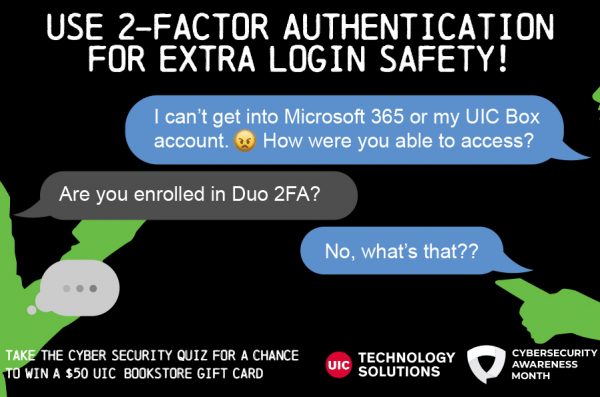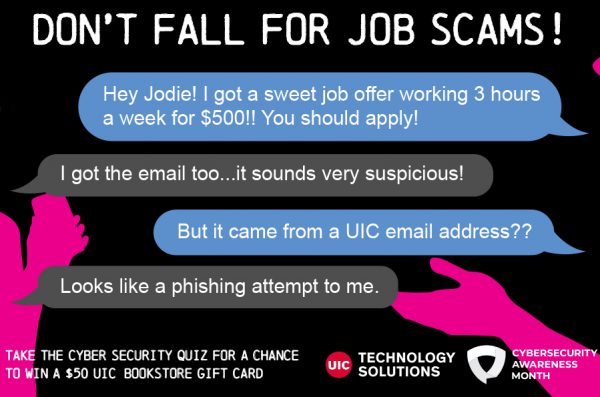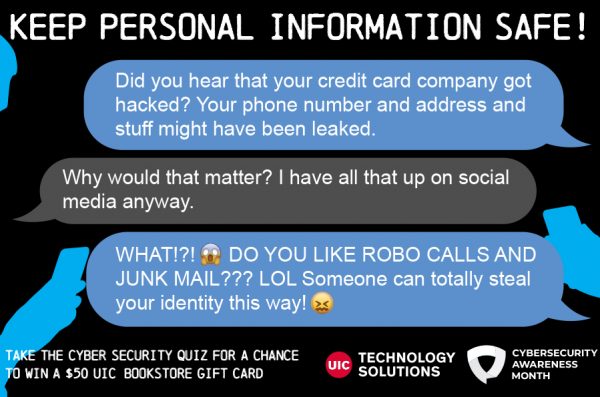2021 UIC Cyber Security Awareness Campaign: It’s a Wrap!
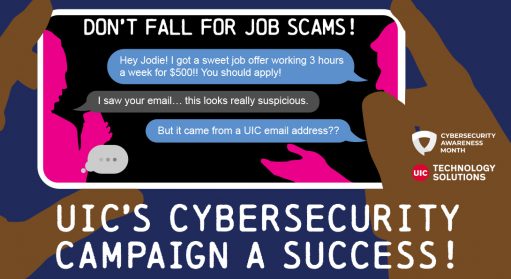
October is National Cyber Security Awareness Month (NCSAM)!
We are happy to report the success of this year’s National Cybersecurity Awareness Month at UIC. Every year, UIC Technology Solutions develops what we hope will be an engaging campaign to raise awareness about cybersecurity, helping our community spot scam emails, keep safe from harm, and report them to our Security Team.
This year’s theme - True Stories - used real life scam email scripts sent to UIC’s community of students in hopes of tricking them out of personal information and funds!
Quote
If we have learned anything over the past few years, it is that we are in this together. This is true in security as well, if someone gets ahold of your information, they could use it to get to others within the organization, or use your compromised device to get into the wider network.
| UIC Security Officer
Cybercrime is on the rise
Did you know that cybercrime has significantly increased after the outbreak of COVID? In today’s hybrid work and learning environments, scammers have more opportunities to target individuals, making many of us more susceptible to cyber attacks and identity theft. And while October is celebrated as National Cybersecurity Awareness Month, it is important to stay safe online all year long and be cognizant of cybersecurity best practices including a few listed below:
- Do forward any suspicious email to UIC Technology Solution’s Security Team at security@uic.edu
- Do enroll in Duo 2FA.
- Do stay alert and review your emails carefully before clicking on attachments and links.
- Do not click on links in suspicious emails, rather, hover over them to see what website they actually go to
- Do not download documents from untrusted contacts or sources – they may be installing malware on your computer
- Do not respond to anyone asking you to reply to their offer from your personal email address
- Do not share personal information such as your social security number, address or sensitive information, etc. online
View the weekly campaigns below for more tips on how to stay safe online.
2021 NCSAM Weekly Campaign
Quote 2
Being diligent and staying on top of security helps not just yourself, but the community as a whole.
| UIC Security Officer
Cybersecurity Quiz Winners
This year, Technology Solutions ran a special student campaign in which students were encouraged to take a quiz to test their cybersecurity knowledge. Students that scored 100% on the quiz were entered for a chance to win a $50 gift certificate to the UIC Bookstore. We received over 2,000 quiz submissions! Below are each week’s lucky winners.
- Week 1: Jonathan F.
- Week 2: Mary T.
- Week 3: Destiny B.
- Week 4: Sofia P.
Get Support
If you’ve entered your login credentials to a suspicious site, opened an attachment, or purchased gift cards/transferred money to a scammer:
- Change your password immediately by going to the UIC Help Center (help.uic.edu) and select Reset Password or by going directly to the NetID Center.
- Email security@uic.edu and explain what occurred. The UIC Security team will check your accounts and ensure no suspicious activity has/is taking place.
- If the scam involved the loss of money or property, contact UIC Police (police.uic.edu).