Create a Strong Password to Keep Cyber Threats at Bay! – Official UIC Cyber Security Awareness Campaign 2022
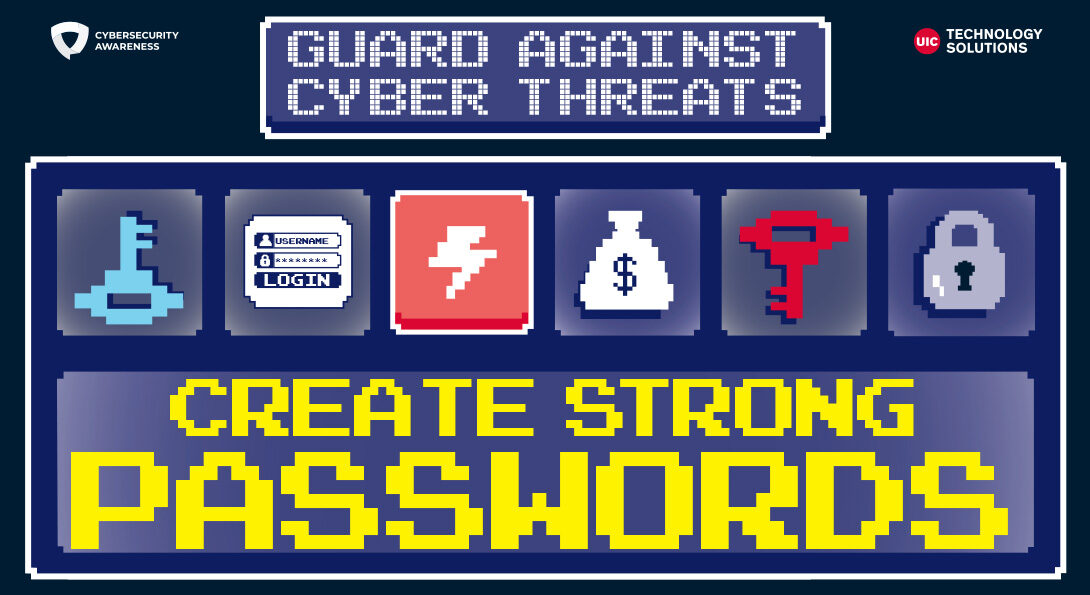
intro
In this day and age, so much of our personal information is shared online. With scammers getting more creative with hacking accounts, it is in our best interest to set up a strong first line of defense.
Why is password strength important?

When you consistently incorporate a few password security best practices into your online routine, you can dramatically reduce the risk that your accounts will be compromised. Creating a strong password that is easy to remember can be challenging.
You may be tempted to use information that is easy for you to remember such as names, birthdays, or other personal information but this should be avoided. Instead, passwords should use a combination of letters, numbers, cases, and symbols to form an unpredictable string of characters.
Creating a Strong Password & Passphrase
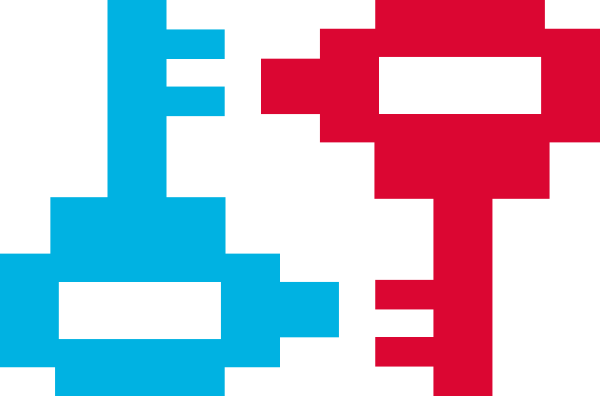
Use at least 12-16 characters
Long passwords help reduce the chances of successful attacks. The longer your password is, the better it will be so aim to create a password that is at least 12 characters long. You can create a long password by using a passphrase that is easy to remember.
Create a passphrase
A passphrase is a sentence-like string of words used for authentication that is longer than a traditional password, easy to remember, and difficult to crack. Don’t use phrases from popular songs, movies, or television shows. Do combine three or four longer words to create your passphrase.
Avoid using personal information
Do not use your name, birthday, names of children or pets, or any type of personal information as your password. Remember that cyber criminals can easily find this information by snooping into your social media accounts.
Avoid sequential letter or numbers on your keyboard
Do not use “12345”, “qwerty”, “asdfg” or other sequential characters located on a keyboard.
Use a password manager to store your passwords
Do not store your passwords in a document on your computer, or written in notebooks or “sticky” notes. Technology Solutions suggests various password manager tools.
Do not use the same password for multiple accounts
Every device, application, website, and piece of software requires a unique and strong password or PIN. Remember, if a cyber criminal guesses one of your passwords, they will use this to attempt to hack into all of your personal and professional accounts. Don’t use the same password for any of your on all your accounts, and don’t reuse old passwords. Remember never to share your passwords with anyone. This includes your colleagues, the IT/support team, customer service/helpdesk personnel, family members, and friends.
Remember…

Cyber criminals research their victims online looking for clues that can help them hack your password. And they will use any clues about you, where you live, your interests, and your family to strategically guess your password.
If any of your passwords use any information linked to you personally, please take a few minutes to update your passwords following our strong password best practices.
2022 UIC NCSAM Quiz
Show us what you’ve learned this week for a chance to win one of eight $50 gift cards to the UIC Bookstore! Simply take this week’s quiz by Sunday, October 23rd, 2022 at 11:59PM and earn a score of 100% to qualify. See rules here.