Week 3: Device Protection
Week 3
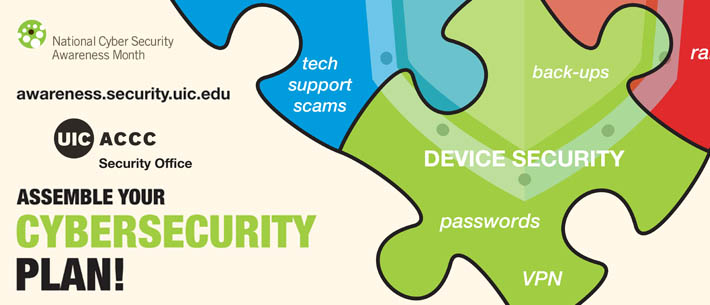
For many of us, our electronic devices are key parts of our lives.
Imagine what kind of data a bad actor might have access to from your mobile device, emails, photos, contact list, and social media accounts to start. Your laptop probably contains even more sensitive information such as your W2 statements, which include your social security number, financial aid information, saved passwords in your browser, photos, homework assignments and research.
So what does device protection mean? Here’s a checklist to get you started:
- Enable authentication for your devices (e.g. PIN, password, passphrase, fingerprint scanner, etc.).
- Keep your operating system and applications updated.
- Install antivirus software. ACCC offers Symantec Endpoint Protection for free for your work and personal devices!
- Consider not always being logged in as an “administrator.” This will help protect you from inadvertently installing malicious software.
- Create non-privileged individual accounts for people that regularly use your device.
- Use a generic non-privileged guest account for people that don’t regularly use your device.
- Avoid connecting to public WiFi, and never access sensitive websites (e.g. banking or e-commerce sites) when using public WiFi.
- Always use the ACCC VPN service to connect to University resources from less-trusted networks.
- Don’t use pirated software or illegally obtained media. These cracked versions of content often have malware that can be used to cause harm to your device or steal your data.
- Disable unused services. For example, if you do not connect to Bluetooth devices, disable the Bluetooth service.
- Think twice before clicking links in email or opening suspicious email attachments. Opening these may lead to software, such as ransomware, being installed on your device against your will.