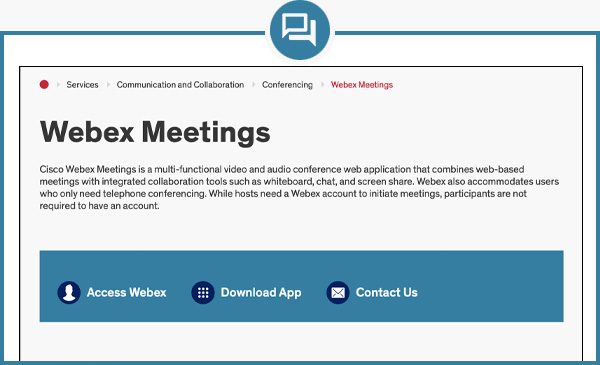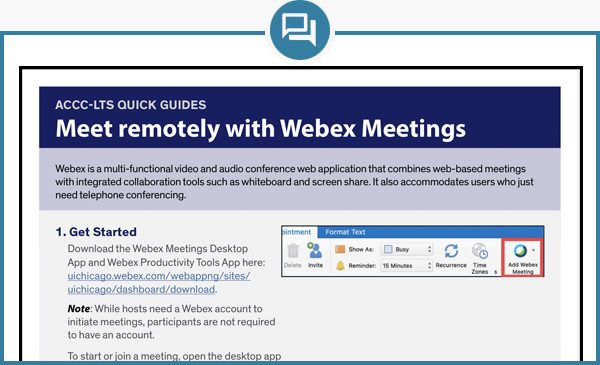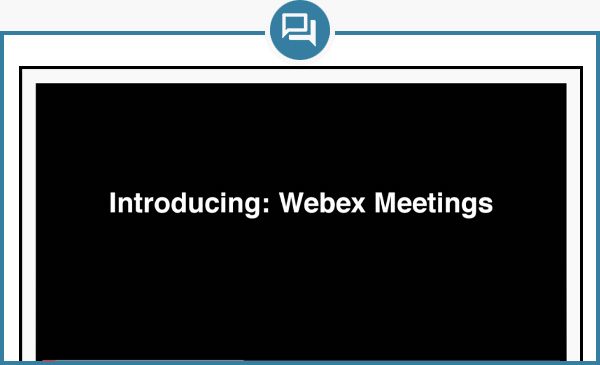Webex for Students
Introduction
Cisco Webex Meetings is a multi-functional video and audio conference web application that combines web-based meetings with integrated collaboration tools such as whiteboard, chat, and screen share. Webex also accommodates users who only need telephone conferencing. Your Instructors or Teaching Assistants may use Cisco Webex Meetings for discussion sections or office hours.
Title
Webex Tips
- While hosts need a Webex account to initiate meetings, participants are not required to have an account.
- Participants can join meetings by going to the Host’s meeting room or by clicking on WebEx links sent by the Instructor or TA via email.
- Webex has the “call-me” feature in which attendees can have Webex call them directly; this can bypass any audio problems users may experience using VOIP.