Student Email
Introduction
Students are assigned with a university email account upon UIC NetID Activation. Depending on when you activated your NetID, your email account may be assigned to UIC Gmail or Microsoft Exchange, also known as Office 365. Any emails sent to your UIC email address will be sent to your UIC email account.
- Students who activated their NetID ON OR AFTER July 13, 2022, will have their email assigned to Microsoft Exchange. Two-Factor Authentication is required.
- Students who activated their NetID BEFORE July 13, 2022, will have their email assigned to UIC Gmail, except College of Dentistry and UIC Law students.
Learn more about checking your UIC email.
Access UIC Microsoft Exchange
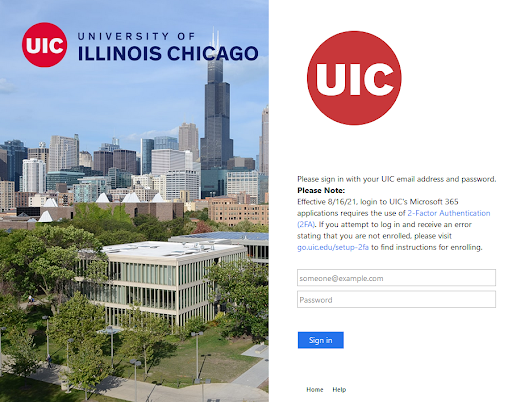
Microsoft Exchange is an email server, which UIC uses as a dedicated network resource management program to manage university email. Outlook is the Microsoft application that students will use to access university email.
Outlook can be accessed online or by installing the Microsoft Outlook application on your computer and/or smartphone. Two-Factor Authentication (2FA) is required. Learn more about Duo 2FA.
- Go to outlook.uic.edu.
- You will see a University of Illinois Chicago login page.
- Enter your NetID or UIC email and password and select Sign In.
- Authenticate with Duo2FA.
Access UIC Gmail
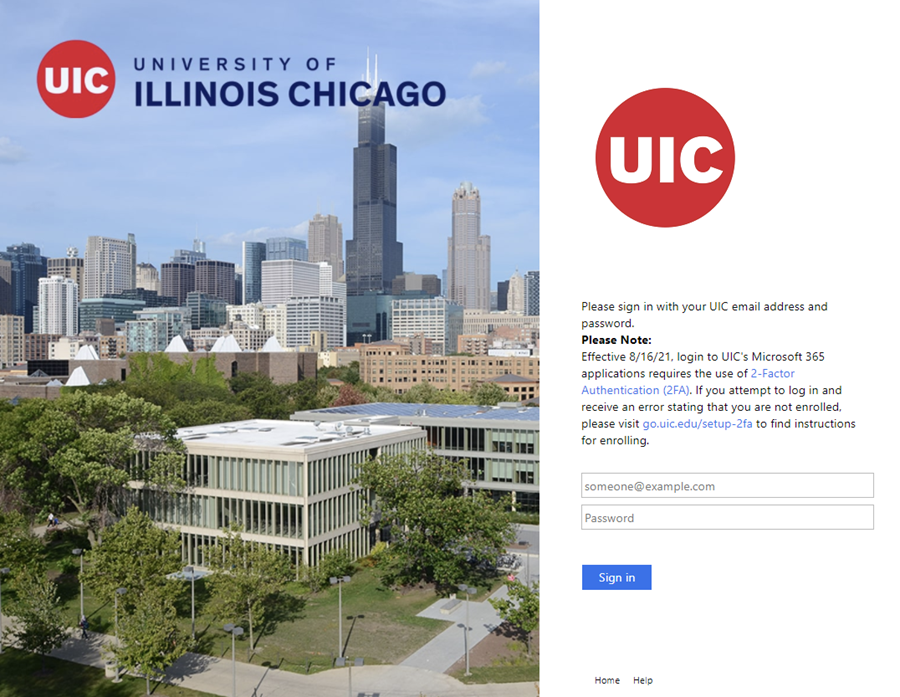
Students that completed activation of their NetID prior to July 13th, 2022, are assigned to a UIC Gmail account. To access UIC Gmail:
- Go to gmail.uic.edu.
- You will see a University of Illinois Chicago Microsoft log-in page.
- Enter your UIC email and password and select “Log in”.
Email Tips
- Be sure to recognize common email scams encountered by UIC students and know what to do.
- Report any phishing attempts that do make it to your inbox to security@uic.edu.
- We suggest that you periodically check your Junk Email/Spam folder in case any messages are incorrectly marked as spam. Learn more about our spam filters.
Email FAQs
In April 2022, UIC announced that it will be consolidating university email and calendaring away from Google Gmail and exclusively to Microsoft Exchange. UIC Gmail will be phased out over a 4-year period.
Why are some students assigned to UIC Gmail and others are assigned to Microsoft Exchange?
Technology Solutions manages and supports two email services: UIC Gmail and Microsoft Exchange. In April 2022, UIC announced that it will be transitioning university email and calendaring away from Google Gmail and exclusively to Microsoft Exchange.
On July 13, 2022, email routing settings were updated so that UIC Gmail accounts can no longer be created and new students are provided with a Microsoft Exchange account upon NetID activation.
- Students that activated their NetID before July 13 2022, will have their email assigned to UIC Gmail, with the exception of College of Dentistry and UIC Law students.
- Students that activated their NetID on or after July 13, 2022, will have their email assigned to Microsoft Exchange.
For more information on the Email Consolidation project, visit it.uic.edu/emailconsolidation.
Why is UIC transitioning away for UIC Gmail?
In an effort to optimize resources, enhance communication and collaboration, and improve support operations, Technology Solutions will be transitioning university email to Microsoft Exchange.
To learn more about the Email Consolidation project, visit it.uic.edu/emailconsolidation.
Will Google Workspace still be available?
Yes, UIC students, faculty, and staff will continue to have access to Google Workspace products (e.g. Google Docs, Sheets, Slides, Chat, Drive, etc). To access Google Workspace, visit google.uic.edu.
I am currently on UIC Gmail; can I route my email to Exchange now?
Yes, any individual on UIC Gmail can choose to instead route their university email to Exchange by visiting the Email Routing tool.
You can also migrate your existing email over to Exchange by following the instructions provided in “How do I migrate my UIC Gmail emails into a UIC Exchange account?”
If my email is transitioned from Gmail to Exchange, what will happen to my email history in Gmail and my folders and files saved on Google Drive?
You will continue to have access to the UIC Gmail app to view your email history, and you have the option to migrate those emails to Exchange by following this process:
You will also continue to have access to the other UIC Google apps such as Google Drive, Docs, Calendar, etc., and the data/files within those apps will not be impacted.
I am a student that is returning to UIC; which email account will I use?
Returning students will be assigned with Microsoft Exchange email accounts.
What is Microsoft Exchange/Microsoft 365 and how can I use it?
Microsoft Exchange is an email server, which UIC uses as a dedicated network resource management program to manage university email. Outlook is the Microsoft application that students will use to access university email.
Outlook can be accessed online at office.uic.edu or by installing the Microsoft Outlook application on your desktop computer. Two-Factor Authentication (2FA) is required. Learn more about Duo 2FA.
Microsoft 365 is a suite of services and software provided by Microsoft for PCs and Macs . It allows you to use cloud services such as OneDrive for Business and Sharepoint, while also providing Office software for up to 5 PC/Macs, 5 tablets, and 5 mobile devices. Please log in to the office.uic.edu portal to view your most current count of available devices.
Microsoft 365 is a full version of Microsoft Office for PC or Mac. It is a distribution service that allows each active Student, Faculty or Staff member at UIUC the right to download and install Office desktop applications on their personal computers and mobile devices for free.
Visit what is Microsoft 365 and how can I use it? to learn more.
Can I forward my UIC email to another email address?
UIC email cannot be forwarded to an outside email; Email Forwarding for Life is available to UIC Alumni.
For students, faculty, and staff, their netid@uic.edu email must route to a UIC email account but there are some exceptions to route email to an affiliated campus. Learn more about email forwarding.
Where can I find more answers to frequently asked questions about university email?
Visit the UIC Help Center Knowledge Base to find these email answers and more.
- How can I check my UIC email?
- How can I check my Junk/Spam Email Folder in Outlook and Gmail?
- What is the difference between my NetID and UIC email address?
- How do I report a suspicious or threatening email?
- What is the email size limit for UIC Email?
- How can I check my Junk/Spam Email Folder in Outlook and Gmail?
- Can I keep my UIC email address after I leave UIC?