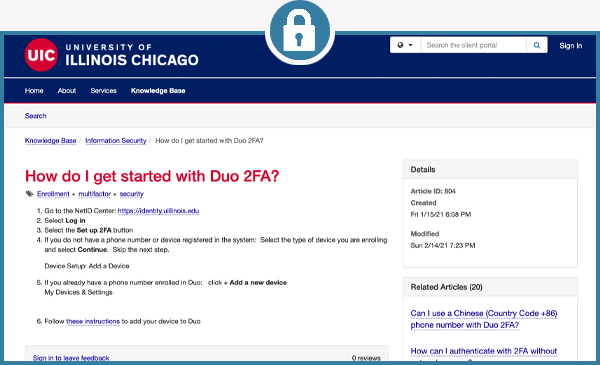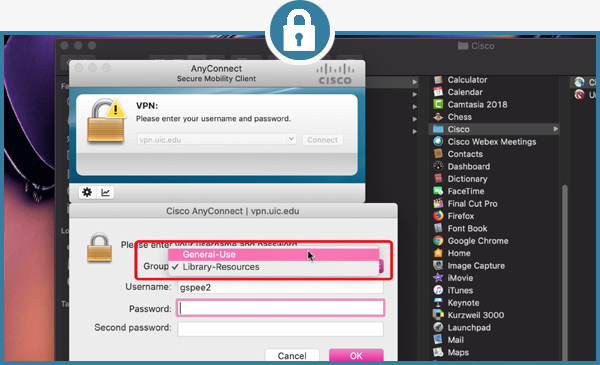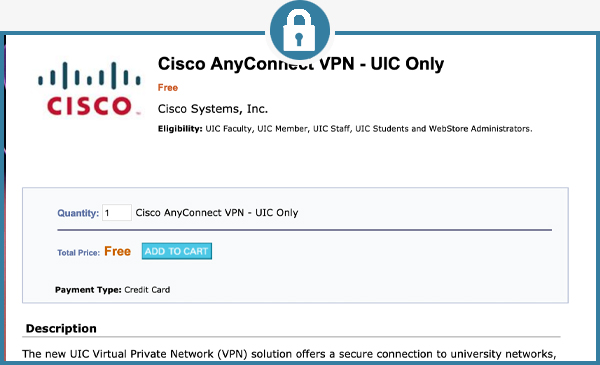Access UIC Network for Staff
Introduction
UIC VPN
The UIC VPN, (Virtual Private Network), allows individuals to securely access UIC resources from off-campus locations. VPN is not required for accessing services such as Zoom, Blackboard, Office 365, Outlook email, and other services but is required to access secured services and protected information on the university network.
2-Factor Authentication (2FA)
To access the UIC VPN, individuals will need to set up a 2-factor authentication method. Two-Factor Authentication, commonly referred to as 2FA, is a method of confirming your claimed identity by utilizing something you know (password) and a second factor - something you have, like a smartphone or other personal device.
VPN
How to access VPN
- Set up 2-Factor Authentication with DUO app
The use of UIC VPN solution requires you to enroll in the university’s 2-Factor Authentication (2FA) solution. 2FA provides an additional level of security to protect your resources. Learn about 2FA and getting started with Duo. - Install the Cisco AnyConnect VPN app
Download and install the Cisco Any Connect VPN app from the UIC Webstore and follow the installation and setup instructions for your platform. - Log in to the UIC VPN
Visit this how do I log in to the UIC VPN for more information.
Support
In-Person & Walk-in Support
In-Person & Walk-in Support is available at C-Stop locations.
Virtual Support
Schedule an appointment for a virtual support session: go.uic.edu/BSB-CStop.