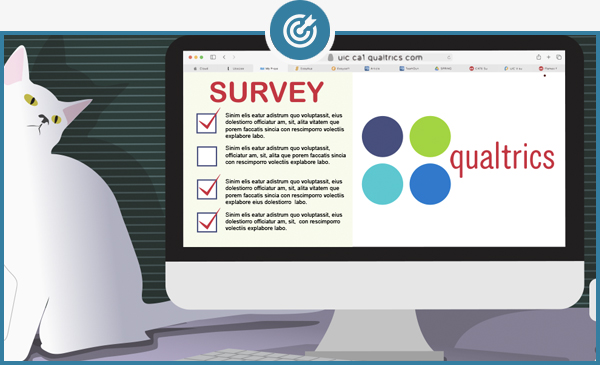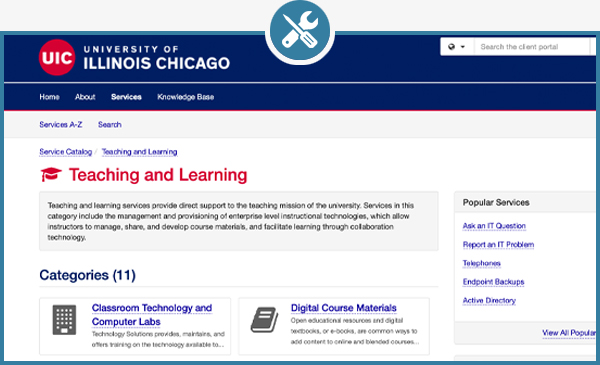Qualtrics
Introduction
Qualtrics Research Core is a web-based survey platform for creating, publishing, and analyzing survey data available to support teaching and academic research. The Qualtrics survey platform is highly customizable and offers advanced questions and the ability to collaborate with others.
Title
How to Create a Qualtrics Account
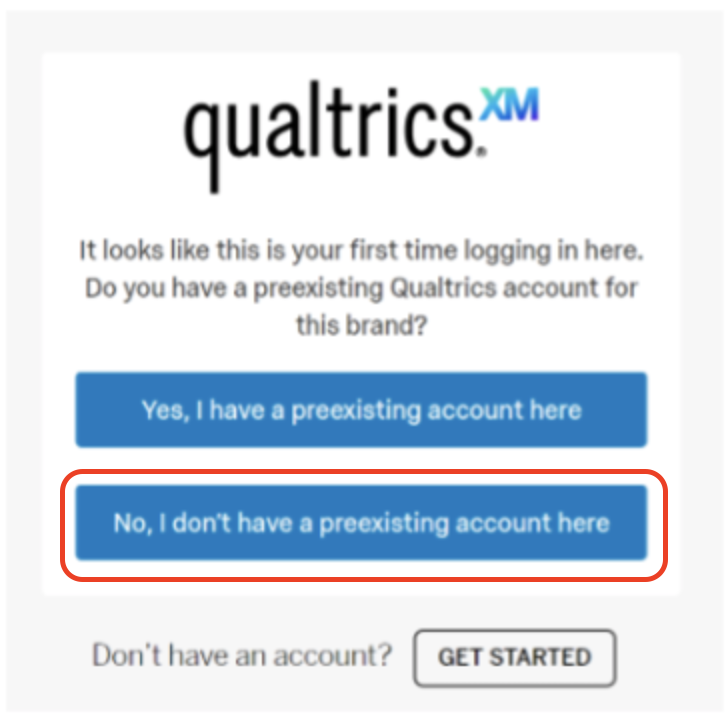
UIC students, faculty and staff can use their UIC NetID and password to create an account and login into the UIC Qualtrics portal.
- Navigate to UIC Qualtrics at http://uic.qualtrics.com.
- NOTE: Be sure to go to http://uic.qualtrics.com and not http://qualtrics.com in order to properly create a fully-licensed UIC account.
- First-time users will see two options. Select “No, I don’t have a preexisting account here.”
- You will then see a message that reads “Your user was created successfully.”
- Click “Sign In”.