Zoom Outlook Plugin for Macs being retired
Users are encouraged to install Zoom Add-In for Outlook instead
Microsoft and Apple have announced that the Zoom Mac Outlook Plugin will no longer be supported and will be retired in the near future. Once the Zoom Mac Outlook plugin is retired, Mac users that have the plugin installed in will not be able to add Zoom meetings in Outlook Meetings/Appointments. Users are encouraged to transition to the updated style of integration and use the Zoom Outlook Add-In.
How can I determine if I have the Zoom Plugin or Add-In in my Outlook?
Below are examples of Zoom Plugin (retiring) and the Zoom Add-In (replacement) icons and how they will look in your Outlook desktop application. If installed, the Zoom icons will appear in the main tab when you open a new Meeting or Appointment in the Outlook desktop app.
Zoom Plugin vs Add-In in Outlook
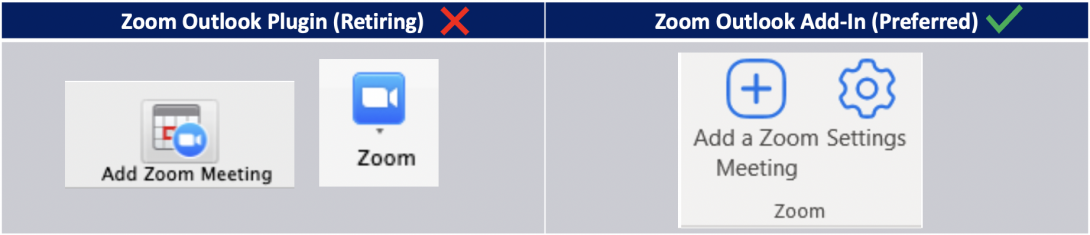
Zoom Plugin vs Add-In in Outlook
Plugin & Add-in could both appear in Outlook
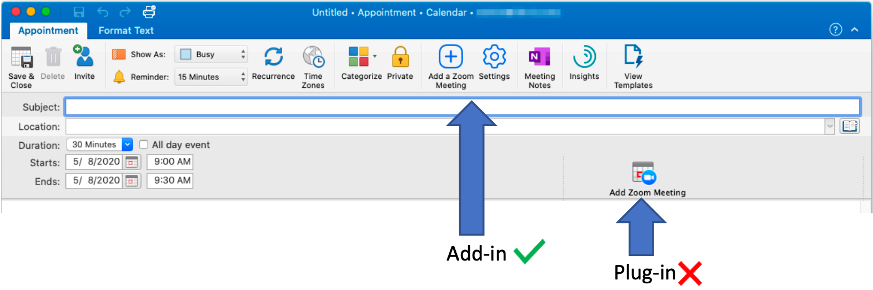
Note: In the Outlook desktop application, both the Plugin & Add-in could appear in a new Meeting/Appointment window. If both icons appear in your Outlook desktop app, you can uninstall the Zoom plugin. Learn how to uninstall Zoom plugin from Outlook for Mac.
Outlook Web Application (OWA)
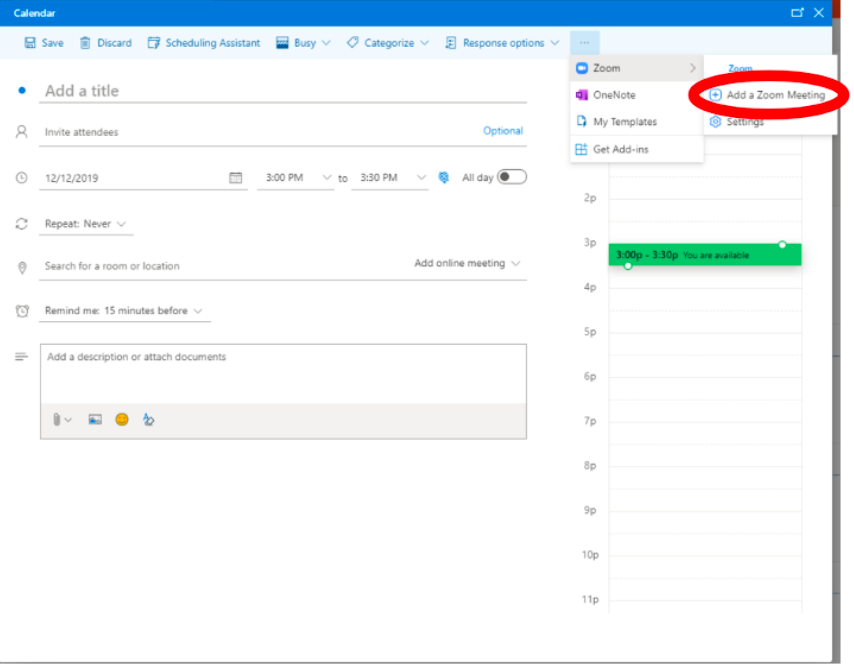
The Plugin doesn’t appear in Outlook Web Application (OWA), but the Add-in will appear, if installed.
What do I need to do?
If you have a Mac computer with the Zoom Plugin installed, you can uninstall the plugin and download and install the Zoom for Outlook Add-In. See instructions below:
What will happen if I don’t uninstall the Plugin?
If the Mac plugin is not uninstalled, it will no longer load when you attempt to schedule or start meetings once it is retired by Microsoft.
Microsoft has not announced an exact retirement date for the Zoom Outlook plugin but we recommend that you download, install and use the Add-In before the plugin is officially phased out.
As always, you can also schedule Zoom meetings directly from the UIC Zoom Web Portal.
Get Support
- For more information on why Microsoft is disabling the plugin, please reference this Microsoft support article.
- See the Zoom Plugin vs Add-In in Outlook guides below:
- If you have any issues or concerns, please contact us.