Week 2: Protect Your Devices
Week 2: Protect Your Devices
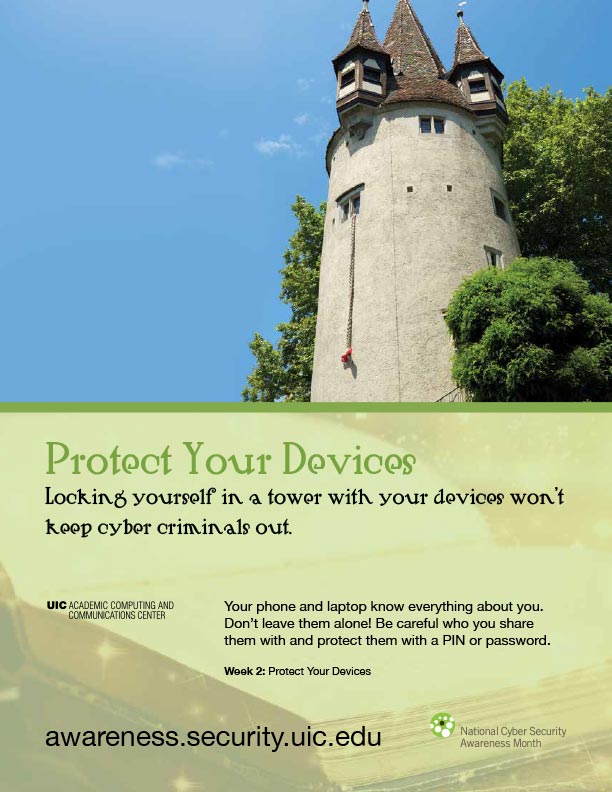
PROTECT YOUR DEVICES
Our lives are increasingly linked to our smartphones. We carry our smartphones everywhere with us: to important work meetings, on dates, and into our bedrooms. As you’re using it for daily tasks and communication, have you ever wondered what could go wrong with your smartphone and what kind of damage it could cause? Does keeping it physically safe within your reach (in your pocket or purse) mean that your smartphone is really safe?
Smartphones are computers and like any computer, it does what it’s programmed to do. In the case of a smartphone, what it does mostly depends on the apps installed on the device.
For the most part, the apps that you install on your device do what they are intended to do, but in many cases, they do more. That something extra could be the tracking of your usage of an app and violating your privacy in the process, to something as serious as sending copies of all of your text messages to a remote site.
There’s also a class of apps available that are especially worrisome: spyware apps. These include apps such as MSpy, PhoneSheriff, MobiStealth and StealthGenie. These apps provide the person who controls them (the person who installed them, usually not you!) the ability to track your activities through your phone.
What can happen if one of these spyware apps is installed on your phone? For example, consider MSpy. It can monitor ALL of your contacts, call logs, text messages, call recordings (full recordings of entire conversations), photos, video files, and a log of every website you visited which will show up when the person who installed it logs into the MSpy website. It can also record everything you type, including passwords and credit card numbers. This type of software is usually installed by someone you know, which is why we recommend below that you password protect your phone and don’t lend it to anyone.
Another thing to keep in mind is that hackers on the Internet are working hard to get malware onto your devices by tricking you into downloading applications by sending you text-message links disguised as software updates. Don’t click on links unless you know the person who sent them!
Here are some additional steps to protect your devices:
- Lock your devices when you’re not using it. Set a password on the device and don’t share it with anybody.
- Don’t open email if you don’t know the sender. If any sender asks you to provide sensitive information, don’t. Avoid clicking links in messages. Some hackers send messages that appear to be from your bank or another trusted source. If you click the link in the message, the hacker can steal your information or install malware on the phone. If such a request seems to be from a business you know, use your browser to go to their website or a phone to call the business.
- Don’t answer text messages that ask for personal information. Again, if you think it might be legitimate, contact the purported sender by other means.
- Delete spam. Don’t answer it, ever.
- Don’t download apps via text message; this is a common way for hackers to infect your device.
- Check an app’s permissions before installing it. If an app requests access to your personal information, don’t install it or deny the request.
- Read the reviews of an app before installing it. The internet is large and there are many people concerned about security who have already evaluated the security of the app and will usually place that information in a review.
- Access the Internet on your phone only from a secure Wi-Fi network. Wi-Fi networks that aren’t secure allow nearby hackers to intercept your data when you get online. Don’t do any shopping or banking on a public Wi-Fi network; hackers can swipe your bank account number or other financial information. Instant-messaging and other communications apps may contain security holes that allow hackers to snatch your personal data. If you have access to a cellular network, use it instead of public Wi-Fi.
- Turn off Bluetooth when you’re not using it. Also, turn it off when you are speaking or entering sensitive information into your smartphone.
- Install and run antivirus and anti-malware software