UIC implementing a password unification initiative to enhance experiences
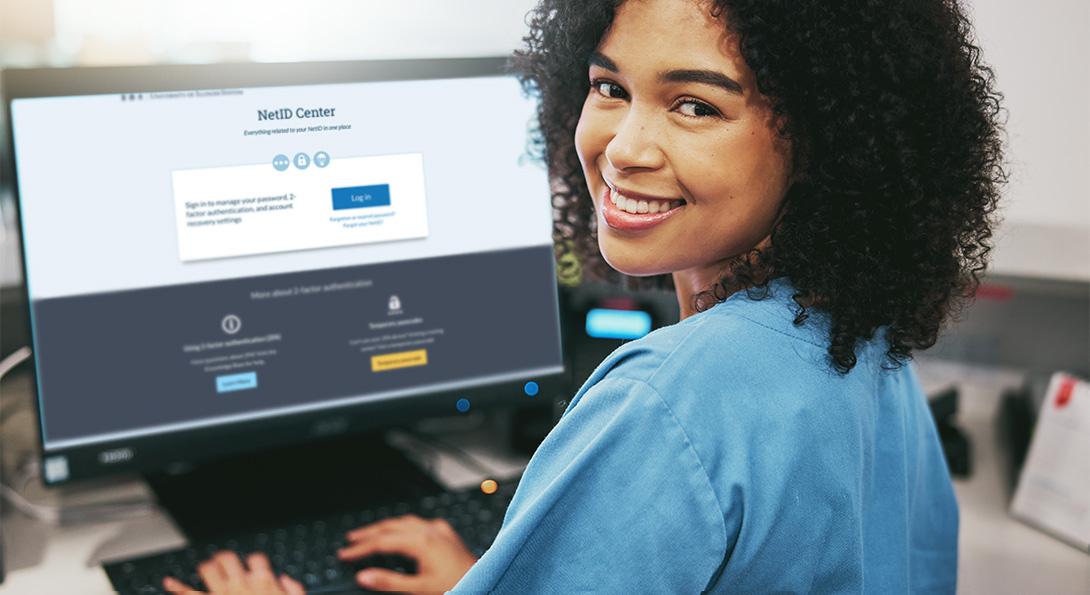
Introduction
UI Health and UIC are pleased to announce that we are implementing a password unification initiative across our organization. This initiative aims to improve security, simplify UI Health employees' login experience, and ensure that access to various university and hospital systems is more efficient.
What is happening?

Starting Tuesday, October 3, 2023, UI Health employees will be able to update and manage their hospital password using the University NetID Center, identity.uillinois.edu.
Please be aware, that by changing a Hospital password through the NetID Center, the system will automatically set the same password for both UI Health and University systems.
Once passwords have been unified, UI Health employees will be able to use the same login and password to log into hospital and university systems.
As a result of this update, the Hospital password website, password.hospital.uic.edu, will be decommissioned on Tuesday, October 3, 2023.
Why is this happening?

By unifying UI Health and NetID passwords, it will:
- Simplify the login process by reducing the number of credentials UI Health employees need to remember.
- Improve the user experience by making it easier to access the university and hospital tools and resources you need.
- Strengthen overall security by implementing streamlined password experiences and policies.
Quote
Unifying university and UI Health passwords will simplify the login process and eliminate the need to remember and maintain two separate passwords.
What do UI Health employees need to do?

Before 10/3/2023, UI Health employees will need to:
- Login to the NetID Center, uillinois.edu using your Hospital or University password and be sure to set your University password recovery options if you still need to do so.
- Do not delay the completion of these task as it is required for you to be able to reset and recover your forgotten password when needed.
After 10/3/2023, UI Health employees will need to:
- Login to the NetID Center, uillinois.edu using your Hospital or University password and synchronize your password. Follow the instructions at How do I sync my university NetID password?to synchronize both passwords.
If you need to reset or recover your forgotten password, please visit I forgot my university NetID password, what should I do?.
Where can I get support?
For questions regarding UI Health login and password, please email uihospitaliam@uic.edu.
For assistance with synching and resetting your password, please contact the IS Help Desk at 312-413-7717.