Great job offer or scam? Spot the Scam!

Know how to identify job scam emails targeting UIC students
I recently received an email with an amazing part-time job opportunity working three hours a week for $500, but after closer inspection, I realized it was a SCAM!
The UIC Information Security team works diligently to mitigate and prevent cyber attacks, but some can occasionally slip through defenses. Learn how to spot a job scam email by keeping an eye out for common signs and immediate red flags:
What to look for
Scam emails CAN come from a @uic.edu email address
Scammers use email spoofing methods to forge a UIC email address and make it appear as if the email is being sent by a UIC employee! Recipients may fall victim to these scams, believing it is coming from a legitimate UIC contact. Though identifying a scammer using a @uic.edu email may be difficult, there are other signs you can look out for:
Asks you to reply and provide a non-UIC email
Scammers want you to send them your personal email or will ask you to contact them at a non-uic.edu email, so they can contact you outside the UIC email system. This is because scammers want to avoid getting caught by our Security team.
Big payment for little work
An immediate red flag is when a scammer offers a large payment for very little work. Examples include: “$500 a week for working 1 hour per day, 2-3 times a week.” As the old saying goes: “If it’s too good to be true, it probably is!”
Filled with typos and grammatical errors
Most of the time, though not always, scam emails will be written very poorly and contain typos and grammatical errors. In the email example shown, you can see the message is filled with grammatical errors and unnecessary capitalization.
Asks you to contact them at a different email address
Scammers will request that you contact them at a different email address rather than the original “From” email address. The scam email shown here came from @uic.edu email but the scammer asked to be contacted at a hotmail address.
Spot the red flags!
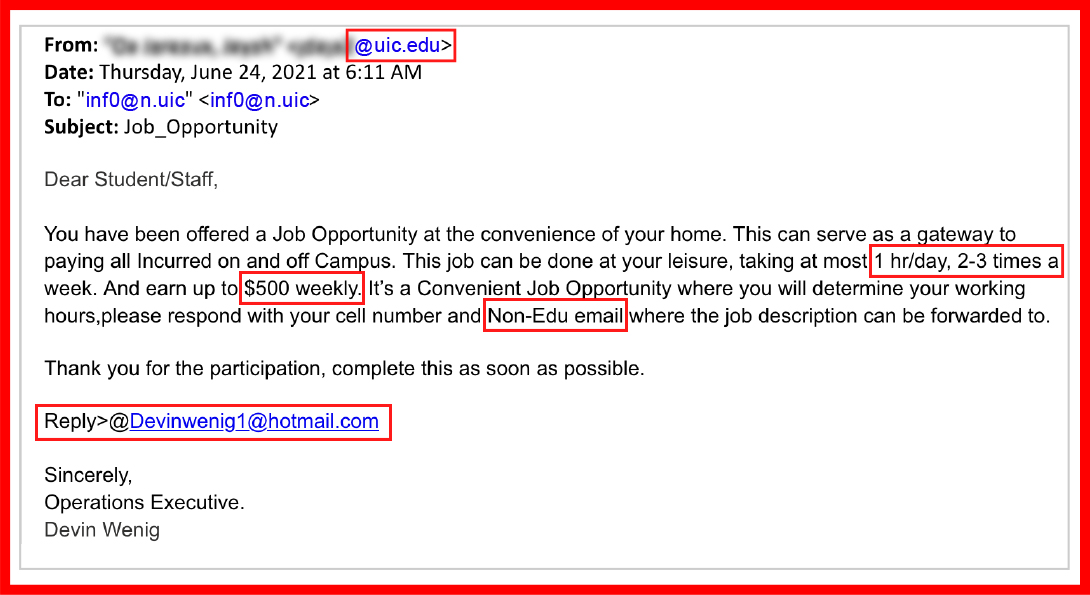
Spot the red flags!
What to do if you receive a suspicious email
If you receive a suspicious email, do not reply, click on any links, or download any attachments. Forward the potential scam email to security@uic.edu immediately to help our Security team keep the UIC Community safe from cyber criminals!
Quote
Contact security@uic.edu to report fraudulent jobs, phishing attempts, and other suspicious emails.