Remote Security: Stay safe while working, teaching & learning remotely!

Introduction
Whether using a crystal ball, magic mirror, or a scroll of sending, remote communication has become a large part of daily life. But how do you protect yourself from prying eyes, ears, and magics?
Things have changed quite a bit in a short amount of time. More people are telecommuting to work and school, or virtually visiting friends and family. While entering this new world of distance communication, keep a few things in mind to protect yourself.
Copy
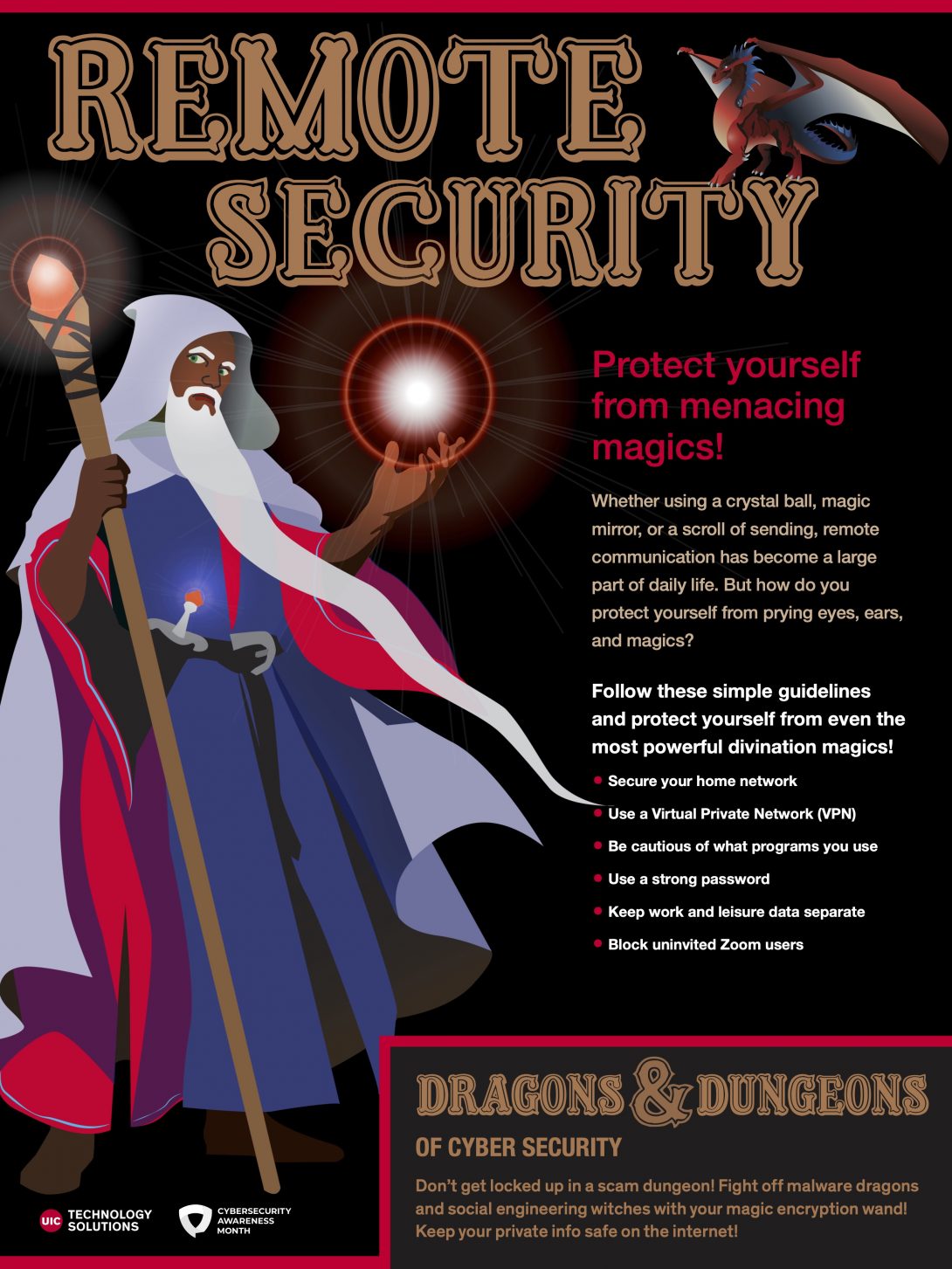
When possible, use a VPN: A VPN or Virtual Private Network, allows you to appear to be connecting to the internet from somewhere else, and some even help protect your communications via encryption. While it may slow your internet speed down a bit, it is a vital tool for protecting your digital communications.
Be cautious of what programs you use: If your friend says they found a new program for chatting, conduct a quick search to make sure there aren’t reports of issues, or security leaks. As always, it’s best to popular sources.
Use a strong password: Come up with a good password for any messaging app or social media, even if it is just for talking to your friends. This prevents anyone from accessing your account and either gaining access to sensitive data or pretending to be you, potentially running a scam on your co-workers or loved ones. Don’t use the same password for multiple websites or programs.
Keep work and leisure separate: Make sure you keep your work device data separate from data stored on your at-home devices. This way, even if the worst happens to one, your data on the other is protected.
Avoid ‘Zoom Bombing’: Sometimes your meeting has a lot of people in it, and you can’t know who everyone is. To help avoid anyone unauthorized from logging in, make sure you use a randomly generated meeting ID. In addition, remember to not share your meeting ID publicly, protect your meeting with a password, and enable a ‘waiting room’ so that the meeting host approves all participants before they gain access to the meeting.
Follow these simple guidelines to protect yourself from even the most powerful divination magics!