Online Learning Terms & Definitions
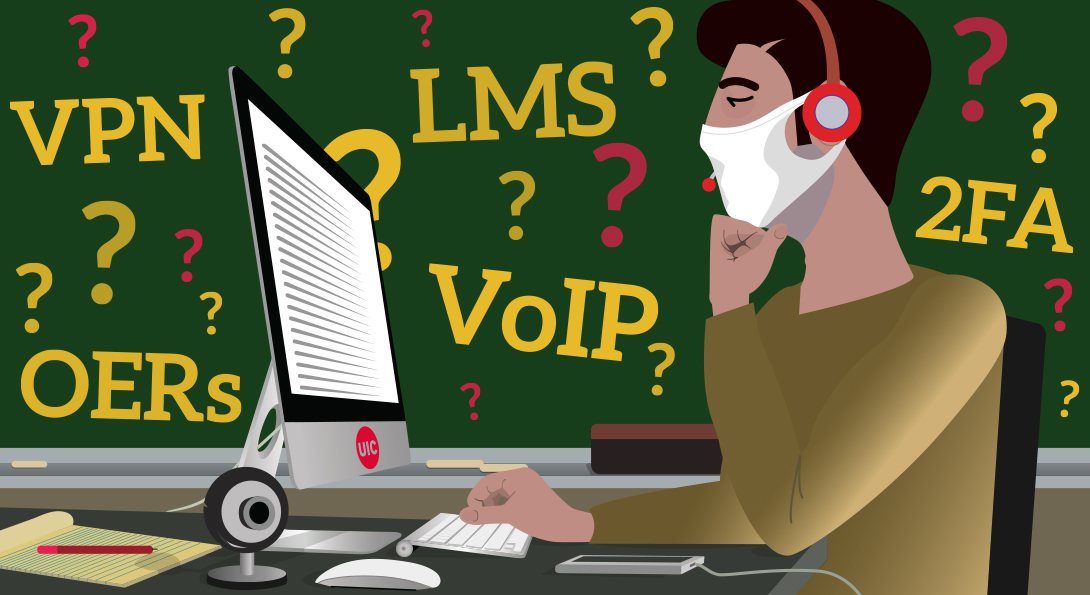
Introduction
Every industry has its own terminology, but luckily it’s not rocket science to understand that of eLearning. Don’t let acronyms and IT jargon hinder your understanding of the tech services, tools and resources that can make your work and life more streamlined when it comes to online teaching and learning at UIC!
Familiarize yourself with the following common terms and definitions:
Copy
2FA (Two-Factor Authentication)
2-Factor Authentication, commonly referred to as 2FA, is a method of confirming your claimed identity by utilizing something you know (password) AND a second factor – something you have, such as a mobile phone. You will need to use 2FA when accessing secure University websites, such as the Human Resources portal and Microsoft 365. UIC uses 2FA service provided by Duo security. Learn more about Duo 2FA.
IT Accessibility
IT accessibility is the ongoing process by which an organization ensures its current and future IT can be used effectively by everyone, including individuals with disabilities. Learn about Building Accessible Content.
Active Learning
Active learning is any learning activity in which the student participates or interacts with the learning process, as opposed to passively taking in the information. When given the opportunity to actively engage with the information they’re learning, students perform better.
Application (App)
Application software is a program or group of programs designed for end users. Examples of an application include a word processor, a spreadsheet, an accounting application, a web browser, an email client, a media player, a file viewer, simulators, a console game or a photo editor.
ASR (Automatic Speech Recognition)
Speech recognition is an interdisciplinary subfield of computer science and computational linguistics that develops methodologies and technologies that enable the recognition and translation of spoken language into text by computers.
Asynchronous Learning
When learners participate in an online learning course at different times, it is known as asynchronous learning, also referred to as eLearning or web-based training (WBT). Asynchronous learning allows learners to go through a course at their own pace and on their own schedule.
Audio Conferencing
Audio conferencing refers to a connection between three or more locations that involves a voice-only connection via telephone or computer. When the audio conference is done between computers over the Internet, it uses a technology known as VOIP (Voice Over Internet Protocol).
Blackboard
Blackboard Learn is the centrally-supported learning management system (LMS) used by faculty and students at UIC. There are two apps for Blackboard users. The Blackboard app is available for students to receive mobile updates, participate in course-related activities, and view grades. The Blackboard Instructor app allows instructors to view the course content, grade assignments, and use Blackboard Collaborate. Blackboard operates best of Safari, Firefox and Chrome. Internet Explorer and Edge should be avoided.
Blackboard Collaborate
Blackboard Collaborate is a web conferencing system that facilitates real-time online teaching and learning and is commonly used for lecture or office hours. Blackboard Collaborate is available to all UIC Blackboard users. Instructors and TAs can create individual (and repeat) web conferencing sessions on their own without requesting a session to be created or activated. All session links and recordings are located under Course Tools > Blackboard Collaborate.
CC (Closed-Captioning)
Closed captioning and subtitling are both processes of displaying text on a television, video screen, or other visual display to provide additional or interpretive information.
Chat
Online chat may refer to any kind of communication over the Internet that offers a real-time transmission of text messages from sender to receiver. Chat messages are generally short in order to enable other participants to respond quickly.
Chromebook
A Chromebook is a laptop or tablet running the Linux-based Chrome OS as its operating system. The devices are primarily used to perform a variety of tasks using the Google Chrome browser, with most applications and data residing in the cloud rather than on the machine itself.
Cloud/Cloud Storage
Cloud storage is a model of computer data storage in which the digital data is stored in logical pools. The physical storage spans multiple servers, and the physical environment is typically owned and managed by a hosting company.
Duo Security
Duo Security is an industry leader in cybersecurity services and the university’s 2-Factor Authentication service provider. UIC students, faculty and staff, are encouraged to sign up for Duo and register a device in the NetID Center. Learn more about 2FA at go.uic.edu/2FA .
Echo360
UIC provides all faculty and instructors with a centrally supported and easy-to-use lecture capture tool called Echo360. Along with features provided by the tool, UIC faculty have access to support, learning workshops, and personal consultations.
Encryption
Encryption is the process of taking plain text, like a text message or email, and scrambling it into an unreadable format — called “cipher text.” This helps protect the confidentiality of digital data either stored on computer systems or transmitted through a network like the internet.
eLearning
eLearning (short for electronic learning) is an umbrella term that refers to all types of training, education and instruction that occurs on a digital medium, like a computer or mobile phone.
Emoji
Emoji are ideograms and smileys used in electronic messages and web pages. Some examples of emoji are ?, ?, and ?. Emoji exist in various genres, including facial expressions, common objects, places and types of weather, and animals. Emoji are commonly used in chats and text messaging.
FERPA
The Family Educational Rights and Privacy Act of 1974 (FERPA) is a United States federal law that governs the access to educational information and records by public entities such as potential employers, publicly funded educational institutions, and foreign governments.
File Transformer by Ally
The Ally File Transformer is an extension of Blackboard Ally, a solution that helps improve the accessibility of course content and uses machine learning algorithms to generate alternative formats of digital content for students. Students can use the File Transformer tool to convert files into alternate formats, for example a student can convert a word doc to an audio file.
Flipped Classroom
A flipped classroom is an instructional strategy and a type of blended learning focused on student engagement and active learning, giving the instructor a better opportunity to deal with mixed levels, student difficulties, and differentiated learning preferences during in-class time. An example of Flipped Classroom would be having students view a lecture video or read chapters in a textbook, and then use class time to meet and discuss material.
Gate-Crashing
In technology, gate crashing, or gatecrashing, is the act of attending an invitation-only online event when not invited. “Zoom-bombing” is an example of gatecrashing.
GIF
The Graphics Interchange Format (GIF) is a bitmap image format that was developed by a team at the online services provider CompuServe led by American computer scientist Steve Wilhite in 1987. This file format supports both animated and static images. GIFs are commonly used in social media platforms and tools with chatting capabilities, such as Microsoft Teams. Here is an example of a gif.
Google Meet
Host a conversation, video call, or phone call with up to 250 (until 9/30/20) people at a time, and collaborate on Google documents. Google Meet syncs automatically across devices. Users must create a UIC G Suite account to use Google Meet. Google Meet works well for impersonal meetings. Recording a session is not available on Google Meet, and screen share is limited to one person at a time.
Gradescope
Gradescope is an online grading tool that allows instructors and TAs to grade student’s uploaded assignments, including exams and homework problems. It supports problem sets and projects as well as worksheets, quizzes, exams, and papers. Gradescope is available to UIC Instructors in Blackboard.
HIPAA
The Health Insurance Portability and Accountability Act (HIPAA) was signed by President Bill Clinton in 1996. Among other things, HIPAA mandates industry-wide standards for health care information on electronic billing and other processes and requires the protection and confidential handling of protected health information.
Hotspot Device
A hotspot device is a portable, pocket-sized mobile router, which you can use to get an internet connection.
Hybrid Learning
Also known as blended learning, hybrid learning is an instructional approach that includes a combination of online and in-person learning activities. For example, students can complete online self-paced assignments by a certain date and then meet on-site or online for additional learning activities.
iClicker
iClicker is a classroom response system that allows faculty to create pre-selected or ad-hoc questions that are asked during class. Students with iClicker devices, smartphones, tablets, or laptops, and the iClicker Cloud app, can answer the questions and have their responses recorded. UIC does not have an enterprise license for the iClicker Cloud.
Instructional Design
Instructional design is the creation of instructional materials. It carefully considers how students learn and what materials and methods will most effectively help individuals achieve their academic goals.
Internet Connectivity
Internet access is the ability of individuals and organizations to connect to the Internet using computer terminals, computers, and other devices; and to access services such as email and the World Wide Web.
Learning Management System (LMS)
Learning Management System, also known as LMS, is a software application for the administration, documentation, tracking, reporting, automation and delivery of educational courses, training programs, or learning and development programs. The learning management system concept emerged directly from eLearning. UIC’s LMS is Blackboard.
Learning Technology Solutions (LTS)
The Learning Technology Solutions provides faculty with a one-stop-shop for teaching and learning with technology needs. Whether assistance is needed with Blackboard, Lecture Capture, a projector in a classroom, or even a classroom that is too hot, this is the place to go!
Malware
Malware is any software intentionally designed to cause damage to a computer, server, client, or computer network. A wide variety of types of malware exist, including computer viruses, worms, Trojan horses, ransomware, spyware, adware, rogue software, and scareware.
Microsoft 365
Office 365, previously known as Microsoft Office, is a suite of programs that includes Office applications and is available to UIC faculty and students for FREE. There are two ways to use Office 365: in the cloud using Word Online, Excel Online, PowerPoint Online, OneNote Online, etc. or by installing all the same apps locally on up to five PCs or Macs, five tablets, and five mobile devices.
Microsoft Teams
Microsoft Teams is a chat-based workspace that facilitates real-time collaboration and allows people to come together to have casual conversations and create work plans.
Modules (Course Module)
Modules are used to organize course content by weeks, units, or a different organizational structure. Modules within Blackboard essentially create a one-directional linear flow of what students should do in a course. Each module can contain files, discussions, assignments, quizzes, and other learning materials
Non-proctored exam
Non-proctored exams are unsupervised exams that can be taken without video monitoring.
Near Field Communication (NFC)
Near Field Communication, commonly known as NFC, allows phones, tablets, laptops, and other devices to easily share data with other NFC-equipped devices that are near each other (within 4 inches). Apple Pay in iPhones is an example of NFC technology.
NetID
A UIC network ID, or NetID, is a public identifier used for authentication to many services provided by the Technology Solutions as well as many University of Illinois computing and networking services. The NetID is not your UIC email, nor a password and it is not an account itself, but it is required in order to access Technology Solutions and University services. Your NetID and password are very important and should not be shared.
Online Proctoring
In Online Exam Proctoring or Online Video Test Proctoring, a candidate is monitored online during the test duration typically with the help of a webcam, mic and access to the screen of the candidate. UIC offers Respondus Lockdown Browser and Monitor for online proctoring.
OERs
Open educational resources (OERs) are freely accessible, openly licensed text, media, and other digital assets that are useful for teaching, learning, and assessing as well as for research purposes.
Panopto
Panopto is Technology Solutions-supported media-streaming and video capture solution. Protected by UIC’s authentication process, Panopto offers instructors a secure method of sharing video content. This platform allows users to capture and edit videos, add captions, create video assignments, and insert interactive video quizzes. Panopto is easy to use: its videos can be played back on any device, and its editor runs in any web browser.
Phishing
Phishing is a type of social engineering where an attacker sends a fraudulent message designed to trick a human victim into revealing sensitive information to the attacker or to deploy malicious software on the victim’s infrastructure like ransomware.
Respondus Lockdown Browser
Respondus LockDown Browser is a custom browser that locks down the testing environment for tests taken in Blackboard. If you enable LockDown Browser for a Blackboard test, students will be unable to copy, print, access other applications, visit other websites, or close the test until it is submitted. Respondus is not available on Chromebooks.
Respondus Monitor
Respondus Monitor is an add-on feature to Lockdown Browser and uses the student’s web camera to record a student during the exam. Respondus software records the session and flags suspicious behavior and can be reviewed by instructor or TA. Respondus is not available on Chromebooks.
Safe Links
Part of Microsoft’s Defender platform, Safe Links helps better protect the UIC Community from malicious links sent via email. When a link in an Outlook or Gmail email, or Microsoft Office document is clicked, Safe Links performs a scan to determine if the link is malicious. Safe Links also scans any documents available on that link at the time of click to prevent malicious file downloads to your system.
Screenshare
Desktop sharing is a common name for technologies and products that allow remote access and remote collaboration on a person’s computer desktop. Screenshare is possible via Blackboard Collaborate, Zoom, Google Meet and Webex.
Synchronous Learning
When learners participate in an online learning course at the same time but in different locations, it is known as synchronous learning. Synchronous learning allows learners to interact with the instructor and other participants. This is done through software that creates a virtual classroom.
Waiting Room
A feature in a web-conferencing tool that allows the meeting host to control when a participant joins the meeting. As the meeting host, you can admit attendees one by one or hold all attendees in the waiting room and admit them all at once. Zoom has this feature.
Video Conferencing
Video conferencing is a technology that allows users in different locations to hold face-to-face meetings without having to move to a single location together. Technology Solutions offers several video conferencing options including Blackboard Collaborate, Google Meet, Zoom and Webex Meetings.
Virtual Classroom
A virtual classroom allows participants to communicate with one another, view presentations or videos, interact with other participants, and engage with resources in work groups remotely, online.
VoIP
Voice over Internet Protocol (VoIP), also called IP telephony, is a method and group of technologies for the delivery of voice communications and multimedia sessions over Internet Protocol networks, such as the Internet.
VoiceThread
VoiceThread is an interactive collaboration and sharing tool that enables students to build online presentations by adding images, documents, and videos, and other media to which other users can add comments for discussion.
VPN
A virtual private network (VPN) extends a private network across a public network and enables users to send and receive data across shared or public networks as if their computing devices were directly connected to the private network. UIC uses Cisco AnyConnect VPN.
Webinar
A webinar is a seminar or workshop in which the facilitator and participants view the same screen at the same time. Usually the webinar has an audio component that the facilitator controls and functionality that allows participants to chat by entering text, answering polls, raising their hands and asking questions.
Web Browser
A web browser is a software application for accessing information on the World Wide Web. When a user requests a web page from a particular website, the web browser retrieves the necessary content from a web server and then displays the page on the user’s device. Popular web browsers include Mozilla Firefox, Internet Explorer and Google Chrome.
Web-Conferencing
Web conferencing may be used as an umbrella term for various types of digital collaborative services including webinars, webcasts, and peer-level web meetings hosted online with an internet connection.
Wi-Fi
Wi-Fi is the name of a wireless networking technology that uses radio waves to provide high-speed network and Internet connections. UIC provides the campus
Zoom
Zoom is a multi-functional video and audio conference web application that combines web-based meetings with integrated collaboration tools. Note: Zoom is not available to UI Hospital and Clinics
Zoom-Bombing
A term used to describe when uninvited attendees break into a Zoom session and cause disruptions. Learn how to keep Zoom sessions safe here.