Protect yourself: common digital threats awareness and prevention tips

Introduction
The UIC Information Security Office and UIC Police Department would like to raise awareness of the common digital threats that the UIC community may encounter.
Email Security Tips

- Regularly scrutinize email offers that sound too good to be true.
- Beware of any email that doesn’t come from a university email account or that asks you to reply from your personal email account or by text message.
- Be cautious of emails requesting urgent action or containing threats if you don’t comply.
- Never send high-risk or confidential information, such as your Social Security number, credit card or bank account information or passwords, in an email.
Job and Internship Scams

Scammers will impersonate professors and professionals, often using spoofed email accounts that mimic official university or business domains. They exploit students’ eagerness for work by sending deceptive job and internship offers.
When you respond, these scammers may request your cell phone number and initiate communication via text message. They may then send you a fraudulent check under the guise of covering supplies or expenses and ask you to purchase gift cards or wire back excess funds.
- All legitimate student jobs are posted on Handshake — the UIC student job board. Stay vigilant and cautious when dealing with unsolicited job offers, and always verify the legitimacy of any communication or offer before proceeding.
- We encourage students to contact the Career Services office directly if they have questions about a listing/employer, or concerns about how potential recruiters are interacting with them. Career Services is happy to research postings and job offers.
- Email: careerservices@uic.edu
- Phone: (312) 996-2300
Handshake quote
All legitimate student jobs are posted on Handshake — the UIC student job board.
Account and Password Emails

Scammers will send emails claiming you requested a password change, that your account has been or will be deactivated soon, and other fake claims to get you to click on links that will redirect you to a fake login page. Once there, you will be prompted to enter your credentials so scammers can steal them.
This is the most common way scammers steal passwords!
Seasonal and Holiday Scams
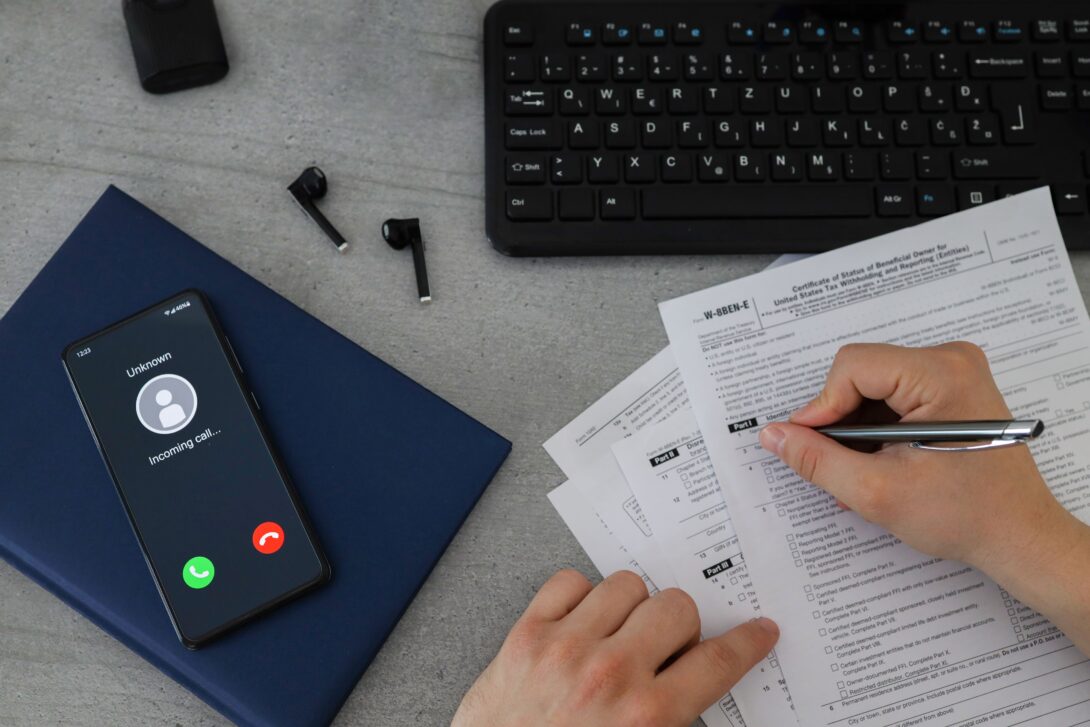
Be mindful of common seasonal and holiday scams. With tax season approaching, scammers will take advantage of victims eager for tax refunds and may send text messages, emails or even call you claiming you have a refund. They aim to steal your sensitive information, money or identity.
Beware of other common text scams:
- Student Loan Forgiveness scams
- Charity or donation scams
Phone Scams

Criminals are posing as government institutions, shipping carriers, banking institutions, health care organizations and even local authorities and claiming an immediate need for payment. Beware of these scam attempts.
- Fraudulent Banking Notifications
- Fake Shipping Notifications
- Lottery Winner/ Giveaway scams
UIC Cyber Guard
Our team is committed to safeguarding your email accounts and providing you with continuous email security awareness. With your help, we take action by deleting and blocking malicious emails that you report to security@uic.edu.
Additionally, we share copies of some of the more believable email attacks on our UIC Cyber Guard website. Please routinely visit UIC Cyber Guard webpage to see what new email attacks are targeting your UIC community email accounts.