Changes to Duo 2-Factor Authentication starting 3/21

Starting 3/21, Duo prompt screen will look different
Starting Tuesday, March 21st, the Duo 2-Factor Authentication prompt screen that you encounter when accessing some university services will have a new look.
What is changing?
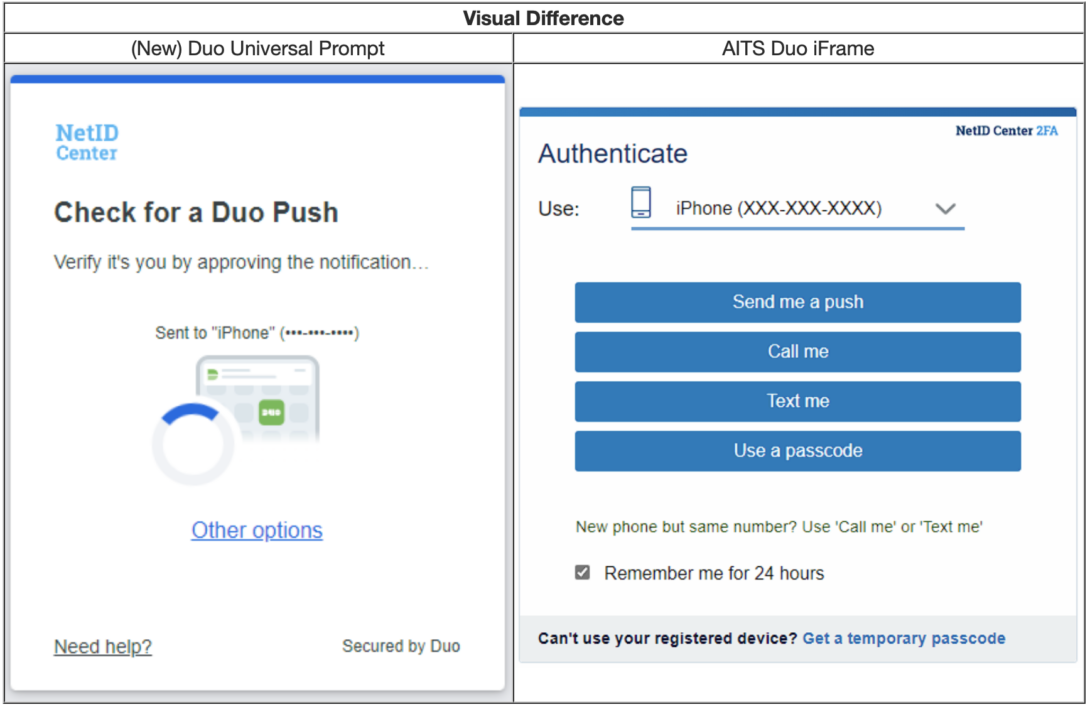
With this change, the Duo prompt will remember your preferred authentication option (e.g. push notification to your Duo mobile app). Should you wish to authenticate in a different way (i.e. passcode, SMS, or phone call), you can access these options by selecting the “other options” link.
Please note that University of Illinois System level applications such as Banner, MyUI Info, etc. will continue to use the current style interface until a future update is implemented.
What do I have to do?
You may continue to use Duo 2-Factor Authentication uninterrupted.
What are the benefits of this change?
You may continue to use Duo 2-Factor Authentication uninterrupted.
- You can enroll in 2FA for the first time via the Duo Universal Prompt, even while off-campus.
- The Duo Universal Prompt helps keep you secure by automatically choosing the most secure authentication option by default.
- You can manage devices from a Duo Universal Prompt window, avoiding the need to visit a different page. In addition, the Duo Universal Prompt enables you to use more secure authentication devices such as WebAuthn/FIDO2 security keys.
- The Duo Universal Prompt is a more accessible interface.
Where can I find more information?
For more information on this change, please visit https://it.uic.edu/2fa-changes. To request support or ask an IT question, visit help.uic.edu.
Modified on March 17, 2023