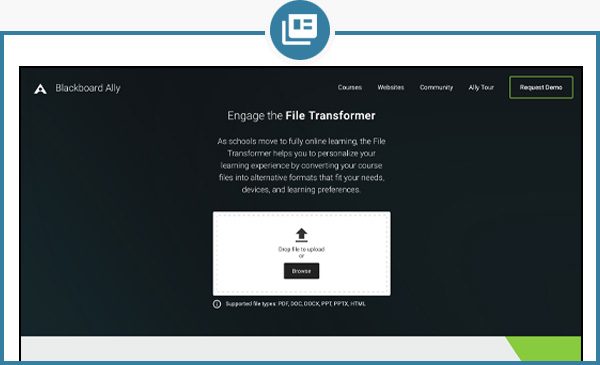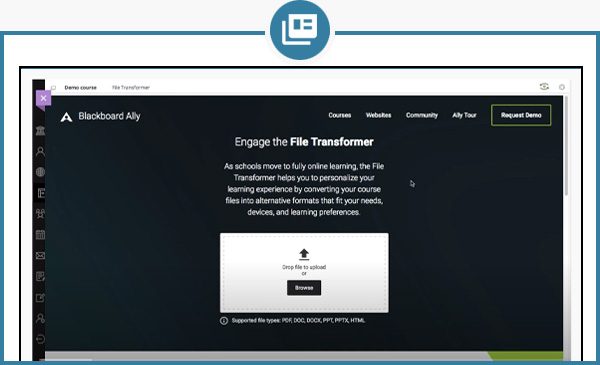Ally File Transformer
Introduction
Ally's File Transformer tool enables students to upload a course file and download it in an alternative format. The File Transformer tool helps improve the accessibility of course content, and allows you to personalize your learning experience to better fit your needs, devices, and learning preferences.
File Transformer is easy to use. You can access the File Transformer Tool in the link below or directly in your Blackboard course and under the Tools menu. Select "File Transformer", then upload your file and pick the format you’d like.
Quote
Ally Transformer makes content more accessible to everyone, improving the remote learning experience for all.