ADA Title II Changes: What to know

What is ADA Title II?
Title II of the Americans with Disabilities Act (ADA) protects people with disabilities from discrimination by state and local governments. Title II applies to all state and local government services, programs, and activities, including public education, transportation, health care, and more.
The U.S. Department of Justice (DOJ) has updated Title II of the Americans with Disabilities Act (ADA), introducing significant changes that will impact public universities and their employees. These revisions mandate that all digital content and services provided by public entities, including higher education institutions, be accessible to individuals with disabilities. All digital content and services must be compliant by April 24, 2026.
What are the Key Changes Affecting Public University Employees?
Digital Accessibility Standards
Public universities are now required to ensure that all web content, mobile applications, and digital documents conform to the Web Content Accessibility Guidelines (WCAG) 2.1, Levels A and AA. This includes providing alternative text for images, ensuring compatibility with screen readers, and making interactive elements accessible.
Scope of Application
The regulations apply to all digital services offered by public higher education institutions. This encompasses course registration systems, online learning platforms, financial aid information, university websites, and other essential services.
Third-Party Content
Universities must ensure that any digital content provided by third parties through contractual, licensing, or other arrangements is accessible. This means that collaborations with external vendors must include accessibility compliance as a key criterion.
What documents and digital content have to be accessible?

Under the new ADA Title II digital accessibility rules, public universities must ensure that the following documents and digital content are accessible:
Course Materials & Academic Content:
- Syllabi, lecture slides, PDFs, and readings
- Online quizzes, exams, and assignments
- Digital textbooks and learning management system (LMS) content (e.g., Canvas, Blackboard, Moodle)
Administrative & Student Services Documents:
- Registration and enrollment forms
- Financial aid documents
- Tuition and fee payment portals
- Housing applications
- Disability services forms
Public-Facing Websites & Documents:
- University website content (e.g., policies, handbooks, event flyers)
- Press releases, newsletters, and announcements
- PDF reports, brochures, and marketing materials
Employment & HR Documents:
- Job postings, hiring applications, and onboarding materials
- Employee handbooks and workplace policies
- Benefits enrollment and payroll documents
What does it mean to make content accessible?
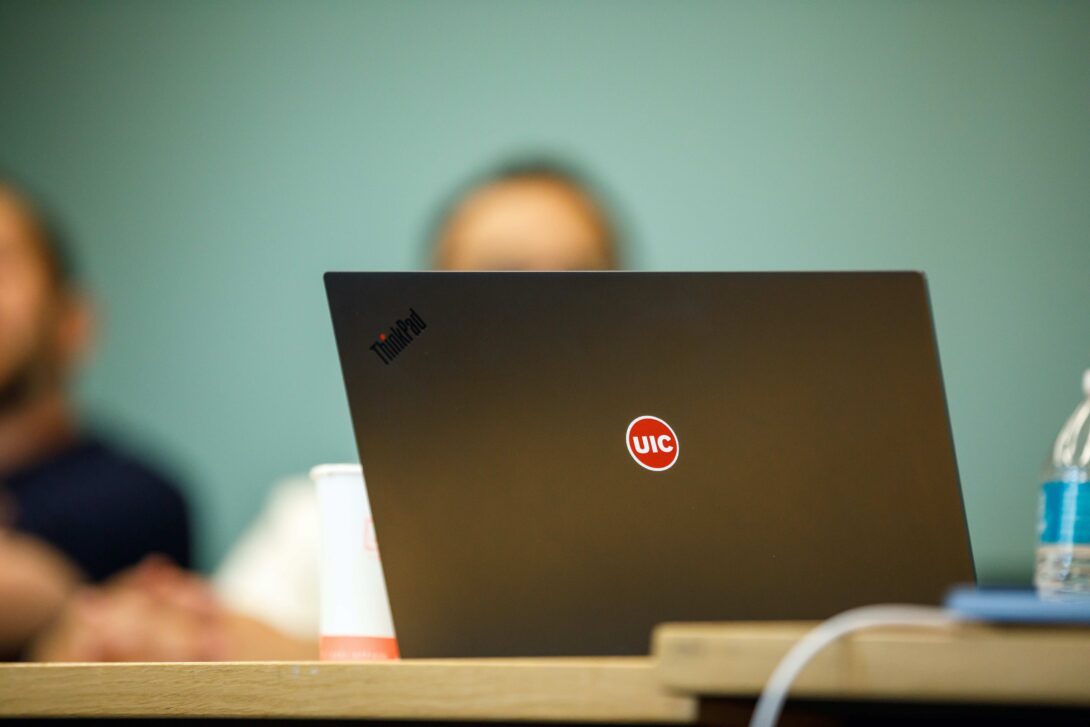
Under the new ADA Title II digital accessibility rules, public universities must ensure that the following documents and digital content are accessible and meet WCAG 2.1, Levels A and AA standards. Below are high-level examples of what it means making content accessible. This list is not comprehensive and is just to serve as a reference.
Screen-reader compatibility
- All text must be selectable and structured properly.
- Use headings (H1, H2, H3, etc.) for organization, rather than bolding or increasing font size.
- Ensure documents have a logical reading order for screen readers.
- Tables should be formatted with headers and clear labels, not just for visual appearance.
Alt text
- Every image, chart, or graphic must include meaningful alt text that describes its purpose.
- PDFs must be tagged for proper reading order and include headings, lists, and tables.
- Use real text, not embedded images of text.
- Ensure form fields in PDFs are fillable and navigable without requiring a mouse.
Who Is Responsible?
Ensuring that digital content is accessible is not just an IT or compliance issue—it’s a shared responsibility across all departments. Whether you’re creating course materials, updating a webpage, sending out a newsletter, or designing a document, accessibility should always be a priority.
Faculty & Instructors
Ensure course materials and digital content is accessible.
IT & Web Admin Teams
Audit and update public-facing and internal documents and websites.
HR & Admin Offices
Make forms, policies, and employment documents accessible.
What is UIC's strategy and approach to support employees?
Conduct Comprehensive Accessibility Audits
Administrators should initiate thorough audits of all digital platforms, course materials, and websites to identify and address accessibility gaps. This process will help prioritize necessary improvements and ensure compliance.
Implement Training Programs
It’s essential to provide faculty and staff with training on accessibility principles, including universal design for learning (UDL) and the creation of accessible content. Ongoing professional development will help maintain compliance and foster an inclusive environment.
Develop and Enforce Accessibility Policies
Establish clear policies that mandate accessibility in all digital content and services. This includes setting guidelines for content creation, procurement processes, and regular monitoring to ensure adherence to accessibility standards.
Collaborate Across Departments
Encourage collaboration between teaching faculty, instructional design staff, IT departments, and administrative units to integrate accessibility into all aspects of the university’s digital presence.