Week 4: The Cat’s Meow
Cat's Meow Heading link
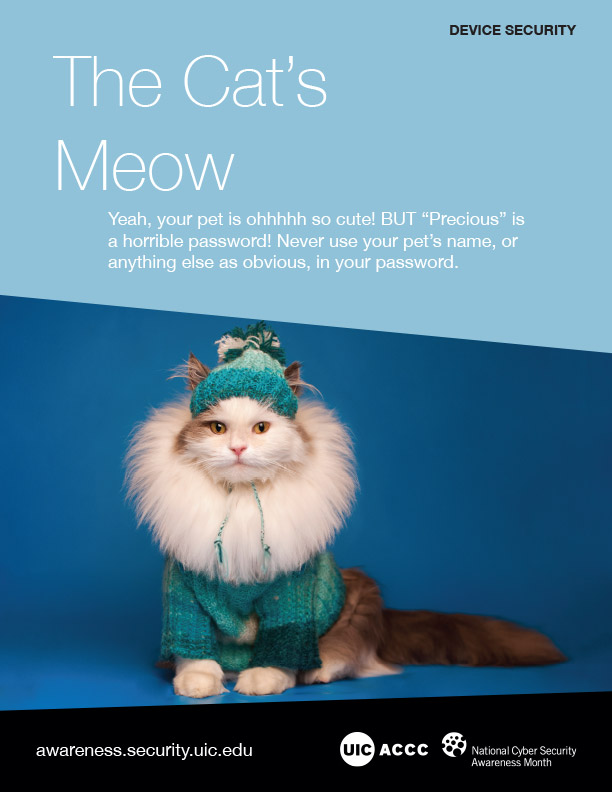
PASSWORD PROTECT YOUR DEVICE AND BE CAUTIOUS ABOUT SHARING.
You might think that entering a password or PIN before interacting with your device is too much hassle, but think about the consequences of an unprotected device falling into the hands of the wrong person. Any sensitive or high risk data on your device could be exposed like your financial aid information, IRS tax paperwork, copies of your research, personal photos, or credit card numbers stored in web browsers. Imagine what type of damage this could do to your credit and reputation, not to mention the loss of valuable data.
Do you receive your UIC email on the device? If so, you are required by policy to protect the device to prevent others from accessing it.
Protect yourself.
Enable password/PIN protection on your device. As the device owner, you are responsible for the activity performed from your device while it’s on campus. If you must share your device, it’s a good idea to create separate limited user accounts for the people you share your device with. This will ensure that only programs you trust are installed on your device, and that the people you share your device with cannot access your files, email, or social media accounts.