Week 1: Curiosity Killed the Cat
Protect yourself Heading link
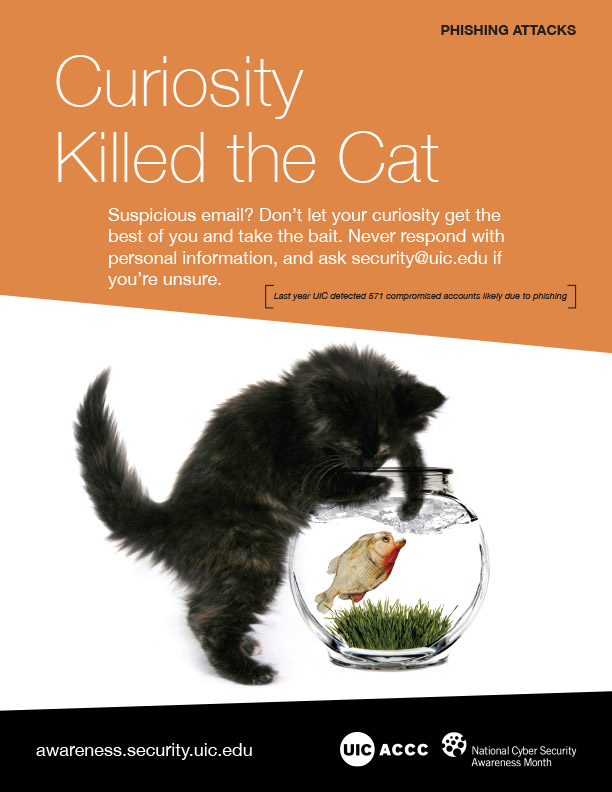
ACCC IDENTIFIED 679 COMPROMISED UIC ACCOUNTS LAST YEAR, MOST OF WHICH WERE LIKELY THE RESULT OF WHAT IS KNOWN AS A “PHISHING” ATTACK.
A phishing email is a type of confidence email scam where cyber criminals trick you into responding with sensitive or high risk information. They might target your password, social security number, credit card, or bank information. Sometimes a phishing attack will ask you to reply to the message, but more sophisticated attacks might ask you to click a link and fill out an official looking web form.
People often fall victim to a phishing attack because they didn’t take the time to scrutinize the email. If you follow these three simple rules, your email use will be much more secure.
- Never send your password, social security number, credit card or bank information, or any other sensitive or high risk information in email. You can never be sure who is on the other end of an email address.
- Never click links in email. Attackers craft email links to take you to someplace other than it appears in the email. To avoid this, it’s better to copy/paste or type the web address yourself.
- When in doubt, send the suspicious email to security@uic.edu.
If you think you were the victim of a successful phishing attack, change your password immediately and contact security@uic.edu for guidance.